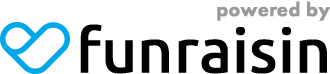Looking for a way to bring together your swimming club, leisure centre or create some team spirit at work?
Set up a team to take part in the Big Spring Swim and encourage your community and teammates to participate in a relay event or to swim their chosen distance across the month of November all whilst raising funds for WaterAid Australia.
Funds raised will support WaterAid’s projects across the globe, helping to ensure people have access to clean water close to home.
How to get involved

Set up a team
Bring your staff or members together to motivate each other to up their fitness and do more laps this November, and if you top the leader board you'll win a Speedo gift voucher for your team! You can also support your staff by offering to match their donations.


Engage your community
Come together and do a swim relay day with a sausage sizzle or get teams to compete - all for a great cause, raising funds to help make a difference for the 1 in 10 people living without clean water.

Pool Party or Fun Swim Event
Organize a community pool party with fun activities like relay races, water games, and diving contests. Charge an entry fee and sell refreshments.

Swim Quiz Night
Host a swim-themed quiz night at the local club or community hall. Sell tickets for entry, and have small swim-related prizes for the winners.

Sponsor a Lane
Allow local businesses or individuals to sponsor a lane in your pool, with a sign placed next to the lane acknowledging the sponsor. It’s a visible way for local businesses to support your club, and it’s relevant to swimming.