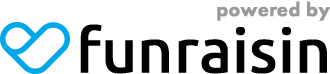What is the Big Spring Swim?
The Big Spring Swim is a distance swimming challenge taking place from 1- 30 November 2023. You have 30 days to make a splash and complete your chosen distance in support of WaterAid Australia.
There is a level to suit everybody: you can cover either 6km (equivalent to 8 laps of a standard 25m pool), 15km (20 laps a day) or 30km (40 laps a day) across the month-or even set a distance you choose!
It is a virtual event, so you go at your own pace and organise your swims however you like throughout the month.
What do I have to do?
Choose your distance, register to create a fundraising page and get swimming to clock up those laps between 1-30 November! You choose how and where you complete your swims to cover either 6km, 15km or 30km over the month of November. You can make a splash in the pool or tackle the open water. Or a mix of both. You can go at your own pace and swim as frequently as you wish. The most important thing is to enjoy the water, feel the health benefits and complete your distance to raise money for the 1 in 10 people who do not have clean water close to home.
How do I register?
You are almost there – click sign up and fill in your details.
How do I get a fundraising page?
When you register your fundraising page is automatically created. With that page you can keep track of your activity, team and your funds raised.
How much does it cost to register?
It’s free to register and participate in the Big Spring Swim.
How often should I swim?
This is your swim challenge, so it's completely up to you how often you swim to complete your chosen distance- whether you want to break it down into frequent shorter swims or take on longer distances. It will help to make a plan of when and where you plan to swim across the month to achieve your distance goal.
How can I plan my swims?
There are lots of useful online resources available to help you prepare for your swims and make a plan before you start to help you reach your distance goal.
Ocean Swims is an online network of over 60,000 open water swimmers in Australia. The website offers lots of free training advice on swimming outdoors, as well as a directory of local outdoor swimming clubs and information about in person swims.
Speedo Australia have a handy online tool that lets you customise a swim workout based on your fitness level, the distance you want to work towards and whether you want to use swim equipment.
However you decide to reach your distance, just make sure you're being realistic for your level of fitness. Stay safe and always check conditions with your local lifesaving club before heading out if you are swimming in the ocean. Never do an outdoor swim alone and make sure you swim between the flags.
Can I swim in a team?
Yes! If you want to form a swim squad and take on the Big Spring Swim as a relay over a weekend, or you just want to swim and fundraise together with others throughout the month, go for it. You can set up a fundraising team when you register and invite others to join you using a link.
How do I create or join a team?
You can create a team as you register for the Big Spring Swim. This means each team member will have their own individual fundraising page, but they will be linked to a team page to show the total you have all raised together. After you fill in your personal details, you have a choice to create your own team- or join an existing team.
When you create a team, you will be automatically designated Team Captain. As Team Captain, you can invite others to join your team. You have the option to show your team as 'open to public', meaning anyone can join your team or 'private', meaning only invited people can join your team.
To join a public team simply click on the "Join Us" button on the teams fundraising page. If a team is set to 'private' usually the team captain will send out an invitation to join that team or you will need to ask the team captain to send you an invite.
How many people can join my team?
There are no limits. You can do this challenge on your own or invite as many friends, family, swim club members or work colleagues you like. Together you will work towards your overall team goal and target.
Each of you will manage your own personal fundraising account, where you can track your distance and fundraising, but everyone’s tally will be added up and combined on your team page.
Where do my donations go?
The donations you have raised through the Big Spring Swim go straight to WaterAid Australia and help support communities in Cambodia, Timor-Leste and Papua New Guinea access clean water, decent toilets and good hygiene.
How do I change my distance goal on my fundraising page?
-
Log into your fundraising account and click on ‘manage’ your Big Spring Swim page.
-
You should see a navigation bar across the centre of the page with the following options: Get Support/ My Donations/ Event Page Settings/ My Fitness Activity
- Click on 'My Fitness Activity' and then input your chosen distance in the Set Your Distance section
How can I keep track of how far I've swum so far?
Do feel free to practice logging your distances as you train on the run-up to 1 November. However please note that on 31 Oct, all fundraising pages will automatically be re-set to 0 km ready to start the challenge.
There are a few ways you can keep track of your challenge:
Automatically record swims using FitBit or Strava:
· You can use a waterproof smart device like a FitBit or use an app like Strava linked to a waterproof smartwatch to track your distance automatically. You can also manually add an activity to Strava (or similar fitness apps) every time you swim. If you use FitBit or Strava, you can link these directly to your fundraising page, log your swim distance and keep your sponsors up to date with your progress.
- Fitbit: You must start a swim and then save it. If no activity is logged, then your cumulative activity will sync at the end of the day. If you are having issues, try syncing through BOTH your Fitbit and the Fitbit app on your smartphone.
- Strava: You must start your swim workout, stop your workout and then SAVE your workout.
- If you have synced your app already and it's not working, please try logging in again and re-connecting the app
Keep track manually:
· If you don’t have a smart device and prefer to keep track manually, you can still log your distance for each swim to share your progress. Simply login to your online fundraising page and head to the ‘My Fitness Activity’ and follow the prompts to record your activity manually. This helps to keep you motivated and let your sponsors know you’re getting on!
· Keep notes with a good old-fashioned pen and paper! You can then update your fundraising page with comments letting your sponsors know where you’re at with your challenge.
However you track your swim challenge, make sure to share your progress with your friends and family so they can cheer you on!
How do I edit or add posts and photos to my fundraising page?
- Go to wateraid.org.au/event/thebigspringswim-2023
- Login to your fundraising account (by clicking login at the top right of the page).
- Click ‘manage’ on your Big Spring Swim event page
- Select My Page and Event page settings from the navigation bars at the centre of the page
- You can then update the link to your fundraising page under Personal URL. Please note that if you update this, the previous link will not work so you'll need to re-share with friends and family!
- Update your fundraising target by entering in the amount you'd like to reach
- Scroll further down the page to Update your blog and you can create new posts to update sponsors on your progress by clicking the ADD AN UPDATE button
- To add photos to your page, scroll down to Your Gallery and click NEW IMAGE
How do I share my fundraising page on social media?
- Click on the link to your personal fundraising page (this should be in your welcome emails from WaterAid)
- Or you can go to wateraid.org.au/event/thebigspringswim-2023 and search for your name under ‘find a friend’ in the navigation bar at the top of the page
- Once you’re on your fundraising page, there are some share buttons (below your name). Click on these buttons to create a pre-filled social media post or email for you to share via your channels.
Please reach out to swim@wateraid.org.au if you need any help.
How do I claim my Big Spring Swim cap?
All swimmers who raise $75 and over will receive a branded silicone cap. You will receive an email to let you know that you have hit the target and check the address we have for you. The caps will be sent out approximately two weeks before the event begins, and then throughout the event as people reach $75.
As long as we have the correct address for you, you don’t need to do anything! If your address changes, please let us know by emailing swim@wateraid.org.au.
Are donations tax-deductible?
All donations of $2 or more are tax deductible for Australian tax payers. If the donor receives something material in return for their money, such as a raffle ticket, a ticket for a movie, a dinner or auction item, these contributions are not tax deductible.
How do I reset my password?
To reset your password, click the Forgot Password link on the login screen and follow the prompts.
If you are still unable to log in then contact us via email at supporter.services@wateraid.org.au call 1300 858 022 and we can reset your password for you.
Can't find what you're looking for?
Please contact our Supporter Care team on: 1300 858 022 or email swim@wateraid.org.au